When pushing the Publish-button 
The remote server returned an error: (501) Not Implemented.
I am new to OLW so this is my first post from Open Live Writer and I have been using Google for a while so that account is old. I have used Google Picasa web and Photos for a while.
In the “Open Live Writer.log” I get the following:
OpenLiveWriter,1.11164,Fail,00027,25-Feb-2017 15:39:42.225,"System.InvalidOperationException: The file type is not registered with this application.
at OpenLiveWriter.PostEditor.JumpList.JumpList.AppendCustomCategories()
at OpenLiveWriter.PostEditor.JumpList.JumpList.Refresh()
Posting to Googles Blogger fails when the post includes images. I have spent som hours now googling around and trying to find solutions. Some have tried different number of images and it actually works without images which would be pointing towards the Google Photos service.
I tried opening my Google account for “less secure applications” but nu success… More googling today and I found this blog: https://livewriterbasics.wordpress.com/
In a post a bit down the page I found what I was looking for: where do Open Live Writer store the images (which album)?
“the images are uploaded to you Google album “Windows Live Writer””
Well, I thougt I would change that to “Open Live Writer” and I went into Google Photos and created a new album called just “Open Live Writer”.
Back to OLW and voila! It uploaded my post!
When creating a new album in Google Photos you have to select at least one image. You can’t just create an empty album!
Have a nice day and happy blogging!
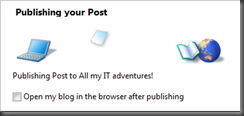
Hello Friend. I found your site on Google. I out error The remote server returned an error: (400) Bad Request. because longer automatically creates a Google Photos folder. I try to do manulamente, but does not work. How do you solve?
ReplyDeleteTip - if you ALREADY have an Open Live Writer album in your photos and it's not working, it's probably at its 2000 photo limit. Simply make a new album from any photo, name it Open Live Writer too (duplicate names are ok) and it will work!
ReplyDelete