Please read the whole post before trying to install Windows Live Writer!
Nothing should ever be easy… I needed a blogger program for my windows computer to make it easier to start blogging. Especially adding screenshots to the blog needed to be easier.
I thought Windows live writer should do it! But… why should it just work!?!
I went to the download page:
https://www.microsoft.com/sv-se/download/details.aspx?id=8621
pressed Download and started the installer:
Couldn’t install programs
please try installing windows live programs again
Error: OnCatalogResult: 0x80190194
Next steps: n unknown error occured
Well, there’s a solution for this, download the offline installer for Windows Live Writer 2015:
Choose the programs to install
Deselect everythnig except Writer
Here’s where I got stuck! I found some tips about lowering the secutiry on the google account allowing more unsecure applications too connect:
https://www.google.com/settings/security
well, it did not work! Someone wrote that Writer didn’t support Blogger anymore and perhaps is that correct!
Uninstall and try another application called Open Live Writer:
Easy to install and support for Googles Blogger and login through Google account!
This post is my first with Open Live Writer and I can assure You that it’s not the last one!
Have a nice day!

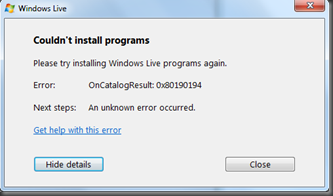
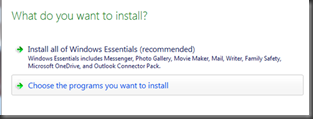


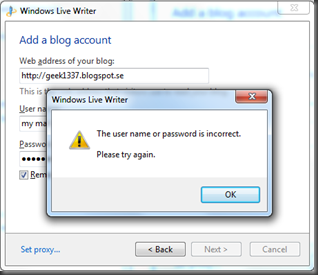


No comments:
Post a Comment